1. Within Outlook 2010, Open an existing email.
2. Click on the File tab. 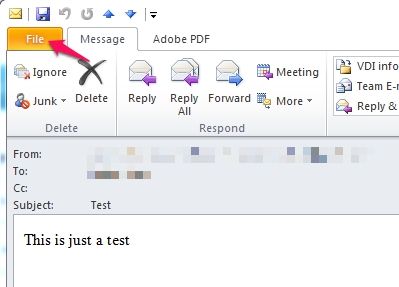
3. Click Info.
4. Click the Properties button. 
5. Review the Internet Headers. (To copy: Right-click in the field and click "Select All", right-click again to select copy) 
1. Within Outlook 2010, Open an existing email.
2. Click on the File tab. 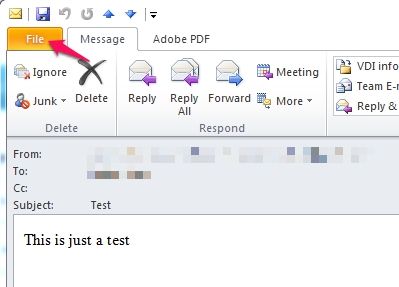
3. Click Info.
4. Click the Properties button. 
5. Review the Internet Headers. (To copy: Right-click in the field and click "Select All", right-click again to select copy) 
